| 일 | 월 | 화 | 수 | 목 | 금 | 토 |
|---|---|---|---|---|---|---|
| 1 | 2 | 3 | 4 | 5 | 6 | 7 |
| 8 | 9 | 10 | 11 | 12 | 13 | 14 |
| 15 | 16 | 17 | 18 | 19 | 20 | 21 |
| 22 | 23 | 24 | 25 | 26 | 27 | 28 |
- alv 정형화
- 이명박
- 유닉스
- UTF-8
- ole
- fi
- 방화벽
- 오라클 함수
- selection screen
- gimp
- function
- FI 용어정리
- SAP
- ALV
- Enhancement
- badi
- 가계부
- Smart Forms
- ABAP
- 스마트폼
- 엑소버드
- Java
- EUC-kr
- 동적 쿼리
- 머니플랜
- KOSA
- EXIT
- List box
- sapa
- Standard Function
- Today
- Total
Drunken Lion
Setting up Business Partner S/4 HANA 본문
출처 : https://blogs.sap.com/2017/02/22/business-partner-customer-vendor-integration-s4-hana/
Setting up Business Partner S/4 HANA
(Updated on 13th Aug 2019 section “Do you want to know how to convert existing Vendor/Customers while doing system conversion from ECC to S/4HANA ” )
This blog is based on S/4HANA 1511 release , however most of the concept of the setting up the business partner remains same for all the subsequent releases of S/4HANA i.e 1610/1709/1809.
This blog is aimed to give you most of the information you want to know for setting up Business Partner for new implementation or System conversion from ECC to S/4HANA.
There are redundant object models in the traditional ERP system in which the vendor master and customer Master were used and with aim of principal of one SAP has simplified this approach and has introduced BP as mandatory target object in S/4HANA.
Business Partner is now capable of centrally managing master data for business partners, customers, and vendors. With current development, BP is the single point of entry to create, edit, and display master data for business partners, customers, and vendors
Customer/Vendor Object Model Limitations
- Only one single address
- No relation between a vendor and a customer for the same real world entity (no role concept)
- No time-dependency
Business Partner – SAP Strategic Object Model
- General data are shared across different roles
- One business partner could perform multiple roles, e.g., customer and vendor (supplier)
- One business partner could have multiple addresses
- Time-dependency object attributes and relationships
- Provide harmonized architecture
- Customer/Vendor Integration (CVI) component ensure the synchronization between the Business Partner object and the customer/vendor objects
Dependencies/Pre-requisites
Business partner has been mandatory with S4 Hana Enterprise Management version i.e 1511 and 1610 & old transactions related to Vendor and customers have become obsolete.
It´s recommended but not mandatory that BuPa ID and Customer-ID / Vendor ID are the same.
The Business Partner Approach is not mandatory for the SAP Simple Finance 1503
Check and activate Business Functions
CA_SUPPLIER_SOA
CA_BP_SOA Switch ‘VENDOR_SFWS_SC1’ and switch ‘VENDOR_SFWS_SC2’ have to be active for the vendor contact person’s data to be synchronized with BP contact person’s data

The appropriate specific transaction like XD01,XD02, XD03 or VD01, VD02, VD03 / XK01, XK02, XK03 or MK01, MK02, MK03 etc. are not available in SAP S/4HANA Enterprise management Version i.e. 1511 and 1610
Currently mass maintenance for customers and vendors via transaction MASS is not available.
Before you begin the BP conversion from an SAP ERP system to an SAP S/4 HANA system, you have to answer the questions Whether the Business Partner ID and Customer-ID /Vendor ID should be the same in the S/4 HANA System?
Business Partner Master Data Setup Proces
- Setup BP General Data
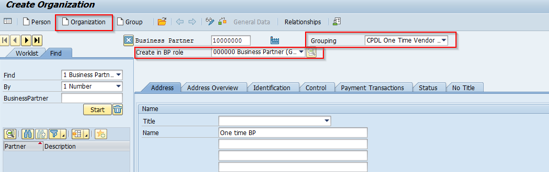
Select General Business Partner Role and Grouping, here this grouping is linked with customer/ vendor Number range and this Grouping is key in linking the Vendor/Customer & BP groups as well as number ranges which is explained below in detail.
Table BUT000 will be updated once General BP role is completed.
2. Setup FI Vendor

BP Role FLVN00 FI Vendor extension enables Invoice to be posted directly in FI.
Here vendor master table LFA1 and LFB1 will be updated.
FI document can be posted but cannot create PO as purchasing data is not yet extended so for extending purchasing data use ROLE FLVN01
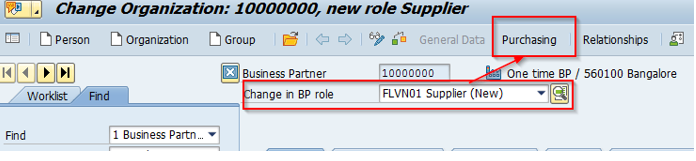
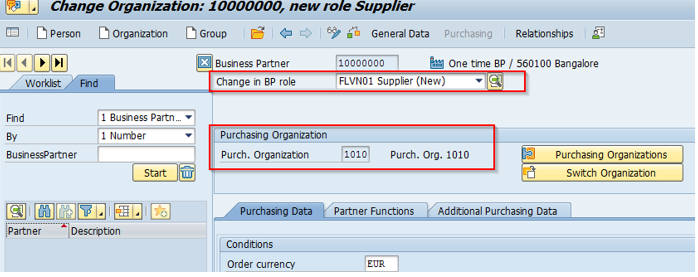
Table LFM1 will be updated once the BP Role is extended to Supplier BP Role
Once BP is extended to Purchase Organization using BP Role FLVN01 the vendor can be used PO can be created.
Setting up Customer
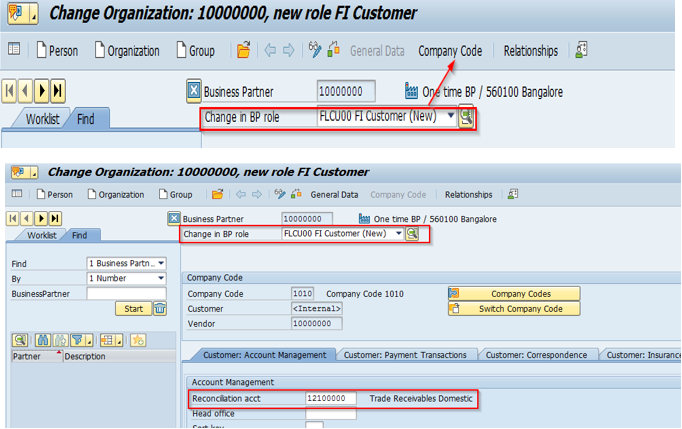
Table KNA1 will be updated once BP Role is extended to FI Customer and Finance can start posting directly in FI for example FB70 etc.
Extend Customer to Sales Area
BP Role FLCU01 is extended to sales area.

Table KNVV updated with Sales view details and henceforth Customer can be used in sales area.
Extend Customer to Credit Segment


Table UKMBP_CMS_SGM updated
Note- S4 Hana credit Management setting should be enabled to check the credit limits for customers
Maintaining Tax details
You can add customer Tax details in Identification tab of BP which will enable you to enter tax details with tax category and tax number and once you save this detail in BP the same you can see in KNA1 table , you can check whether these tax categories exists in table V_TFKTAXNUMTYPE & V_TFKTAXNUMTYPEC & also check field BP status that these tax number fields are optional/mandatory not hidden..
Customizing
Business Partner Customizing
Activate the PPO Request for the synchronization object Business Partner
Cross-Application Components–> Master Data Synchronization –> Synchronization Control–> Synchronization

Active Synchronization between Customer/Vendor and BP is active
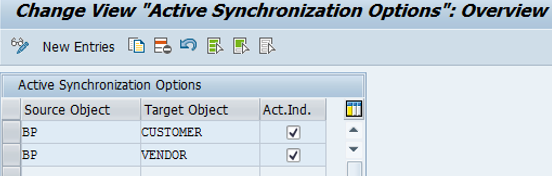
Define BP Roles
Assign BP Role to BP Role Category
Cross-Application Components–> SAP Business Partner–>Business Partner–> Basic Settings –> Business Partner Roles–> Define BP Roles
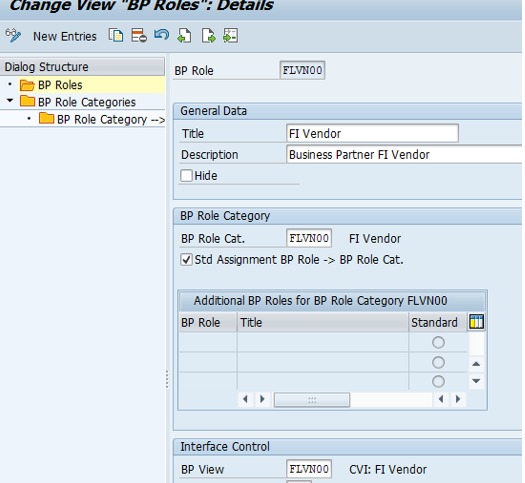
This setting is already available in standard delivered system for standard roles.
Account Group /Number Range Mapping
I am explaining below with an example of requirement for setting up One Time Vendor and One Time Customer Account and as a summary we need to setup Vendor/Customer Account group & assign number ranges to respective Vendor/Customer account group as it was required in classic ERP environment.
Additionally BP grouping is mapped with Vendor/Customer account group
Define Account Groups Vendor
Financial Accounting (New)–> Accounts Receivable and Accounts Payable–> Vendor Accounts–> Master Data–> Preparations for Creating Vendor Master Data
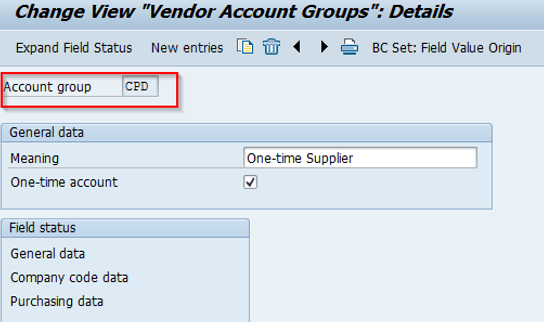
Assign Number Ranges to Vendor Account Groups

Similarly for Customers we need to define Account Group and assign number range to Customer account groups.
Define Number Assignment for Direction BP to Vendor/Customer
Cross-Application Components–> Master Data Synchronization–>Customer/Vendor Integration –> Business Partner Settings –> Settings for Vendor Integration –> Field Assignment for Vendor Integration–> Assign Keys
Define Number Assignment for Direction BP to Vendor

Define BP Number Range and assigning to BP Grouping
Cross-Application Components–> SAP Business Partner–> Business Partner–> Basic Settings –>Number Ranges and Groupings
Define Number Ranges-BP
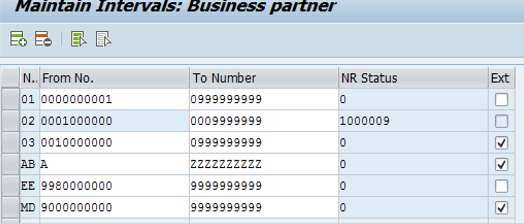
Define Groupings and Assign Number Ranges
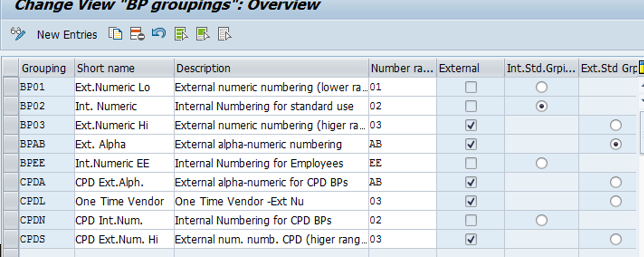
Create Number Ranges for Vendor/Customer
Financial Accounting (New)–> Accounts Receivable and Accounts Payable–> Vendor Accounts–> Master Data –> Preparations for Creating Vendor Master Data
Create Number Ranges for Vendor Accounts

Similarly create Number Ranges for Customer Accounts.
How to maintain Field Status ?
Refer SAP KBA Note 2565164 to know how to maintain field Status for BP
This will enable to start work with new Business Partner in S4 Hana Enterprise Management Environment.
Do you want to know how to convert existing Vendor/Customers while doing system conversion from ECC to S/4HANA ?
Very detailed information for deep dive you can refer this CVI cookbook link from Christoph Dutz, Michael Foo and Alexander Roebel which focuses on BP conversion from ECC to S4HANA
Also refer SAP note 2265093 which explains the conversion process of existing customer /vendors to business partners in detail – must refer the atttached PDF within this note you will find following very useful information :-
CVI_MIGRATION_PRECHK
This report performs the necessary business checks for customer and vendor master data if you are intending to migrate to SAP S/4HANA. This report gives an upfront overview of master data consistency that is required for conversion to business partner master data
CVI_UPGRADE_CHECK_RESOLVE
You can use this report to perform the necessary checks per client. It also provides Customizing resolution program, where you can find out missing customizing entries and the solution to create/correct these entries for each client.
PRECHECK_UPGRADATION_REPORT
This report performs the necessary checks for Business Partner before upgrading to S/4HANA. The prechecks that the report executes are listed here:-
- BP roles are Assigned to Account Groups
- Every Account Group BP Grouping Must be Available
- Customer Value Mapping
- Vendor Value Mapping
- CVI Mapping
- Contact Person Mapping
- Checking Direction from Customer to BP
- Checking Direction from Vendor to BP
MDS_LOAD_COCKPIT
You can use this report for the following purposes:-
- Synchronize the customer/supplier data into SAP business partner during conversion from S/4HANA to S4/HANA
- Create or update a corresponding SAP business partner for the customer and supplier data for general data, addresses, role data, bank details and so on
MDS_PPO2
You can use this report for the following purposes:-
- View the error state of Business Partner, Customer and Supplier synchronization
- Set the error log statuses to Completed after resolving the error
Do you want to know how to handle custom fields added in customer/vendor master in ECC during conversion to S/4 ?
In SAP Business Suite (ERP 600 and Enhancement Packages), customer master data and vendor master data transactions such as FD01, FD02, FD03, XD01, XD02, XD03, FK01, FK02, FK03, XK01, XK02 and XK03 have been enhanced by customers with additional fields using BAdI. In the customer and vendor master dialog transactions, these fields were integrated by adding additional sub-screens to the existing screens.
Moving to a SAP S4HANA release, traditional customer/vendor master transactions are made obsolete and replaced by the business partner transaction BP. Because of this, all extension-specific fields have to be integrated into the business partner.
PDF document attached with OSS note 2309153 provides a guideline how customers can transfer the enhancements they have made in the customer/vendor transactions to transaction BP, so that a maintenance of these fields remains possible after the upgrade to a S4HANA release.
https://launchpad.support.sap.com/#/notes/2309153
Brought to you by the S/4HANA RIG
Thanks
Ajeet Agarwal
Product Expert- SAP S/4HANA RIG- APJ
'SAP > FI' 카테고리의 다른 글
| FS15, FS16 회사코드간 G/L 계정 복사 (0) | 2020.03.03 |
|---|---|
| F110 , F111 (0) | 2020.03.02 |
| S/4 HANA Credit Management Configuration Process (0) | 2020.01.29 |
| S/4HANA System Conversion Pre-check setting up Customer Vendor Integration (0) | 2020.01.23 |
| New Asset Accounting: Transactions with Integrated Postings (0) | 2020.01.22 |


