Please refer to following steps:
1. Go to transaction SQ01 to display SAP Query tool
2. Select Query --> Convert QuickView. Following Convert QuickViewer dialog box will be shown as below.
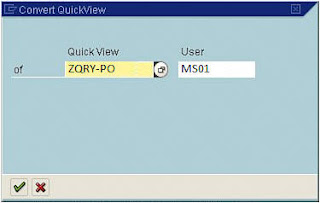
3. Click the check (green) button and new fields will be displayed. Enter a name for your SAP query, Query Group (normally it will take default query group) and enter an InfoSet name.
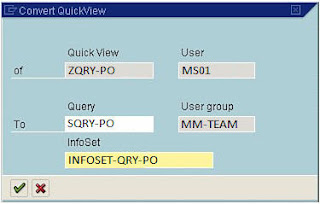
4. Click the check (green) button to complete and your SAP query is now available in your SAP Query list.
